بِسۡمِ ٱللّٰهِ ٱلرَّحۡمَـٰنِ ٱلرَّحِيمِ
With this Online Arabic Keyboard, you can type in as many as 81 Arabic Characters (+8 new characters tested on Amiri Quran) and that too by using your existing English Keyboard. Type in English in the blue text box and get the Arabic Output in the yellow text box. If you want some Arabic word or character to appear as it is, paste that word in this box. Also note that you can change the fonts any time, even again and again, simply by clicking the font buttons.
The 8 new characters tested on Amiri Quran are briefly explained below:
1,2,3: The alternate option for tanween. The ة is added for ease of understanding.
U for ةࣱ vs old option N for ةٌ
e for ةࣰ vs old option F for ةً
G for ةࣲ vs old option K for ةٍ
4: The alternate option for ی which removes the dots when it is at the end of a word.
B for ی in مُوسَیٰ and عَلِیمة vs old option using Y in مُوسَىٰ and y in عَلِيمة
5: The better option for madd suitable for writing Quranic Words in the script prevalent in the world today, e.g.
M for madd as in مۤ (meem is added just for ease of reading) more suitable for Cases like الۤمۤ vs c for madd used in the style for writing words with آ e.g. آدَم
6, 7: The new options for writing small و and ی:
W with tatweel i.e. _W for ـࣳ for writing with joined letters as in ليسـࣳـٔوا vs old option , for ۥ for writing separately.
P with tatweel i.e. _P for ـۧ for writing with joined letters as in إبراهـۧم vs old option . for ۦ for writing separately.
8: The options for writing the small Alif standalone in a word:
| for adding a holder for small Alif written using ` i.e. |` for ٰ but this option did not display the character properly on Chrome for android. The available options for words like zaalika are:
ذَٰلِكَ and ذٰلِكَ (sub-continent style) and ذَ ٰلِكَ with the 3rd option best for laptop but not working properly on mobile (at least for now) and 4th option by adding a spacer using = i.e. =` to write ذ ٰلِكَ.
Click below buttons to choose the Arabic Web Font you want from various Arabic Web Fonts to see your Typed in Arabic as:
Below are screenshots for the conversion table i.e. learn what you have to type in English to get what you require in Arabic. Another way is to open a copy of this post and use 1 copy of the post as reference for typing the required characters and the other copy for the actual writing.
Note: 1 letter short codes for writing ALLAH have been removed for now, since sometimes by mistake, people may type L instead of l and G instead of g and thus the harm of this short code is serious enough to be avoided. For L you can copy and paste All~`h and for G you can copy and paste Aall~`h in the input box below. It is better to learn to be able to type directly instead of copy pasting even these short codes.



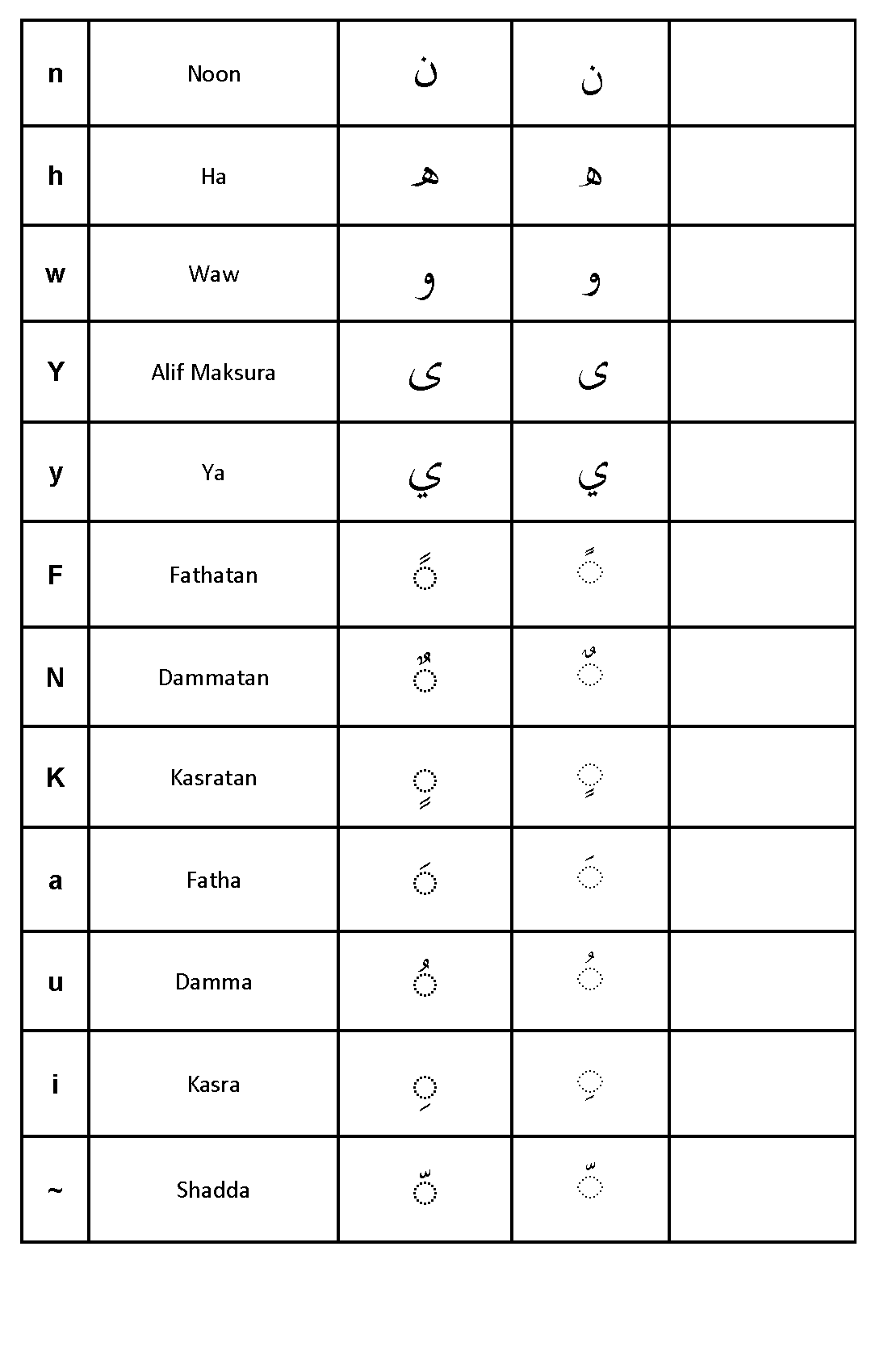



You can also download PDF for the above conversion table.
If you liked this tool, spread it as much as possible.
Buckwalter & its extended transliterations have been taken from this page. Scheherazade Arabic web font, Amiri Arabic web font and Lateef Arabic web font are loaded using Google web fonts. Thabit Arabic web font and Droid Arabic Naskh Arabic web font are loaded using Google early access web fonts and their up time is good, while Arabic Typesetting Arabic web font and Traditional Arabic Arabic web font are loaded from another site and in case they are not up, you can download Arabic Typesetting font and Traditional Arabic font from this folder After downloading, copy the font files to the fonts folder of your operating system.